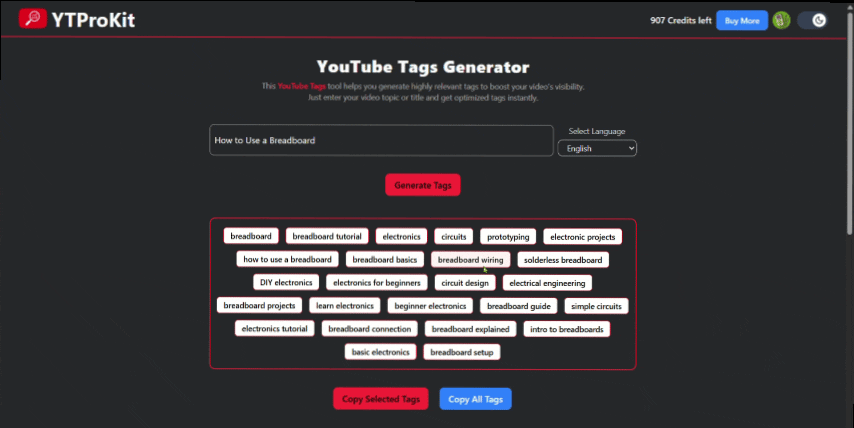YouTube Tags Generator
This YouTube Tags tool helps you generate highly relevant tags to boost your video’s visibility.
Just enter your video topic or title and get optimized tags instantly.
How it works?
Describe your video
Describe your video in detail — mention what you’re showing in the video, the tools you used, and any other relevant information. Alternatively, you can simply paste your video title.
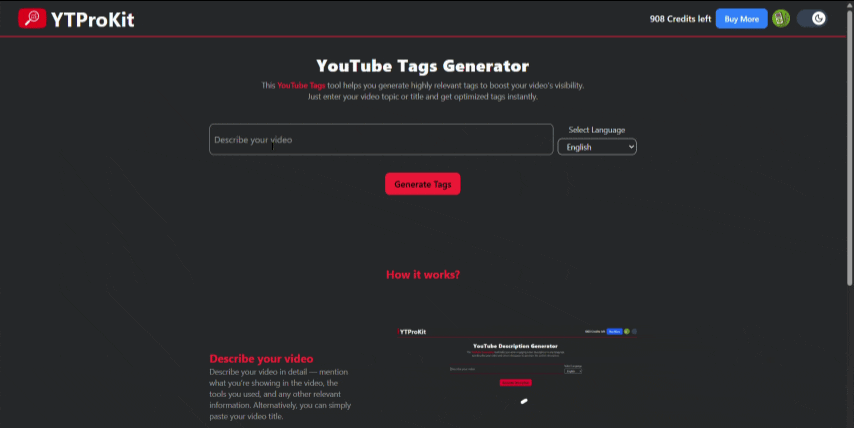
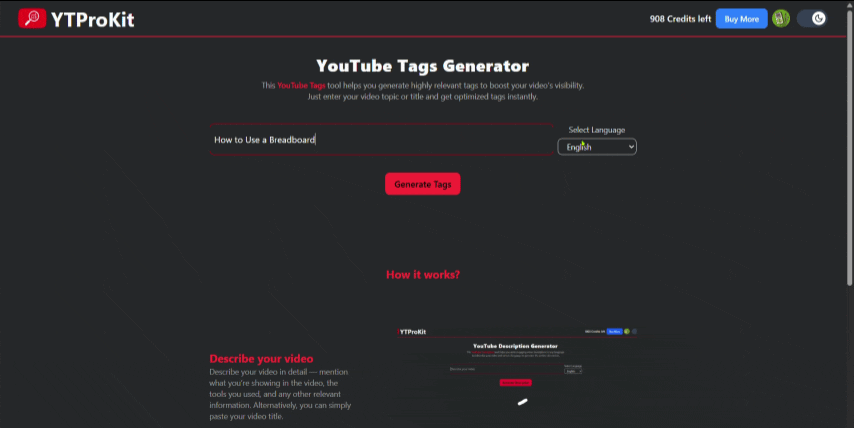
Select Language and Generate
Select the language in which you want your description, then click on 'Generate'. Wait a few seconds while your description is being created — one credit will be deducted.
Copy Tags
Now you can select individual tags and copy them, or simply use the 'Copy All Tags' button to copy all tags at once. Then, paste them into the tags section of your YouTube video.